One area where questions are arising is comparing Google Plus to Facebook. Many real estate agents have asked us if adding people to circles is like adding friends. The short answer is no.
Facebook friends require a mutual acceptance whereas Google circles do not. Having said that, once a mutual acceptance is made on Facebook, both users are instantly added to each other’s news feed and can immediately see what the other is up to. Google Plus requires an extra step for a mutual connection to be made but provides some nice features that Facebook does not.
Facebook friends
On Facebook you grow your database by adding “friends”. One person requests to be a friend with another person. That individual now has the option to accept or deny the friend request. If a friend request is accepted, both people are placed in each others’ collective friend list, and the content they share will now appear in both of their news feeds.
Accepting a Friend Request
If you accept someone’s friend request, they are added to your friend list, and you are added to theirs. They see things that you share, and you see things that they share.
Denying a Friend Request
If you deny a friend request, then no one is added to either friend list and content remains as private as it was before the friend request was sent.
Google Plus Circle
On Google Plus you grow your database by adding people to your circles. A full explanation of circles can be found here. Upon adding someone on Google Plus, you can choose which circle(s) they belong to. Each contact may be added to multiple circles, and Google Plus does not disclose which circles someone has been added to. This is your way of keeping your contacts organized.
Adding Someone to Your Circle
When you add someone to your circles, you are essentially doing two things. You are placing them in a category and you are following the information that they will share. At this point, you will only see what they share as “public”. They do not see anything you share, but they are notified that you’ve added them to your circles and have the option to add you to their circles.
This is similar to following someone on Twitter. By simply following them, it does not mean that they see anything that you share.
Someone Adds You to Their Circles
When someone adds you to their circles, they will see anything that you share publicly. When they add you to their circles, you are notified, but you will not see which circles they have added you to.You will have the option to add them to your circles, as well.
In the previous two scenarios only one person added the other to their circles with no mutual connection being made. As a result they were able to see public posts by the person they added.
Example
John and Marry would like to use Google Plus.
John adds Marry to his “Friends” circle. When this happens, John will now see anything that Marry shares publicly. Marry will not see anything that John shares.
Marry now adds John to her “Acquaintances” circle. When this happens Marry will see anything that John shares publicly. Marry will also see anything that John shares with his “Friends” circle. This is because John is choosing to share information with anyone he has place in his “Friends” circle. At the same time, John will continue to see anything that Marry shares publicly, but will now also see anything that Marry shares with her “Acquaintances” circle.
It does not matter that John placed Marry in his “Friends” circle while Marry had John in her “Acquaintances” circle. Each person decides which group they would like to share their information with. As long as you are in the circle that they choose to share with you will receive the message.
Questions?
Google Plus sounds more difficult than it is. As with any new system, it takes a few minutes to get familiar with things. Once you get the hang of it, growing your database on either network can be rather enjoyable. If you’re still confused about how Google Plus circles or Facebook friends work, feel free to ask your questions in the comments area below, and we will do our best to clarify.
Agents who read this Google Plus article also read:
Google Plus Available for Real Estate
Google Plus Circles vs. Facebook Friends
Google Plus Circles for Real Estate
Google Plus Invites for Real Estate Agents
Google Plus for Real Estate
Google Plus Library
To view related articles, visit our Google Plus Library.
Agents who read this Facebook article also read:
Tips to Endorse Yourself Online
The 7 Reasons Why Your Marketing Plan is Failing
Facebook Tips to Grow an Online Real Estate Presence
Facebook Timeline for Business Pages
Facebook Timeline Coming Soon! Preview It Now!
Facebook Library
To view related articles, visit our Facebook Library.
 Michael Darmanin
Michael Darmanin
Chief Operating Officer
Sellstate
Twitter.com/SellstateCOO
Facebook.com/SellstateCOO
Contact us for agent and franchise opportunities.