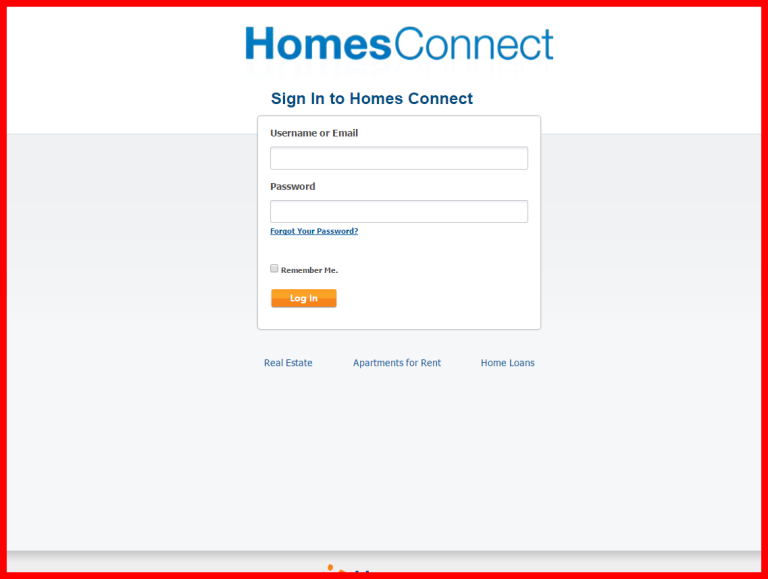Attention Sellstate Advisors:
Please be advised that when logging into your Homes/Power Suite profile, be careful logging into your account when clicking the orange “My Account” button on the top right of Homes.com.
When you try logging in from here, a window will prompt you to sign up for Homes.com:
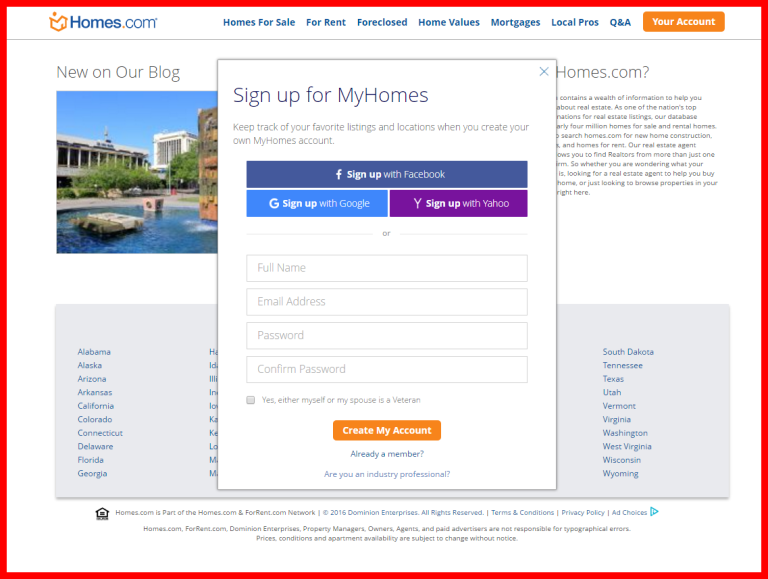
But if you already have an account, please click on the small text be;ow that says “Already a member?”:
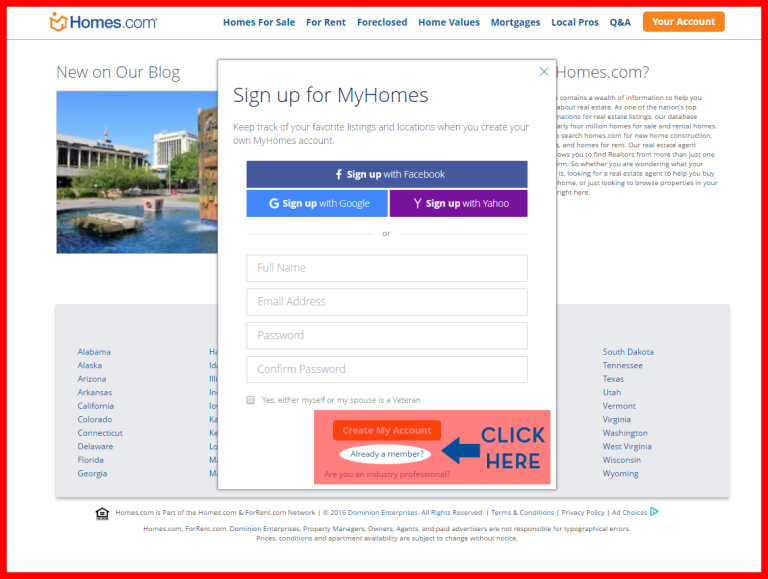
Once you click on “Already a member?” it should lead you to this page to log in as you normally would:
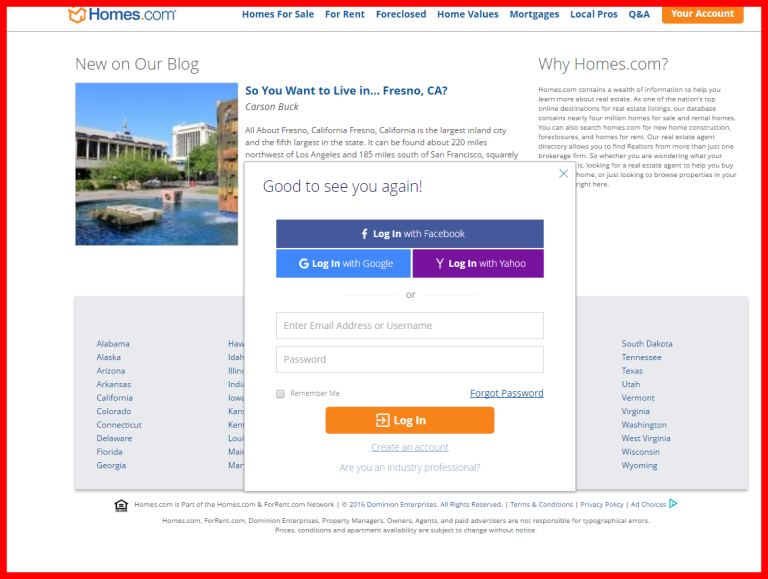
Alternatively, you can also log in alternatively by Going to SellstateRealty.com or Sellstate Source:

It should then show you two buttons to click, choose the first as seen below:
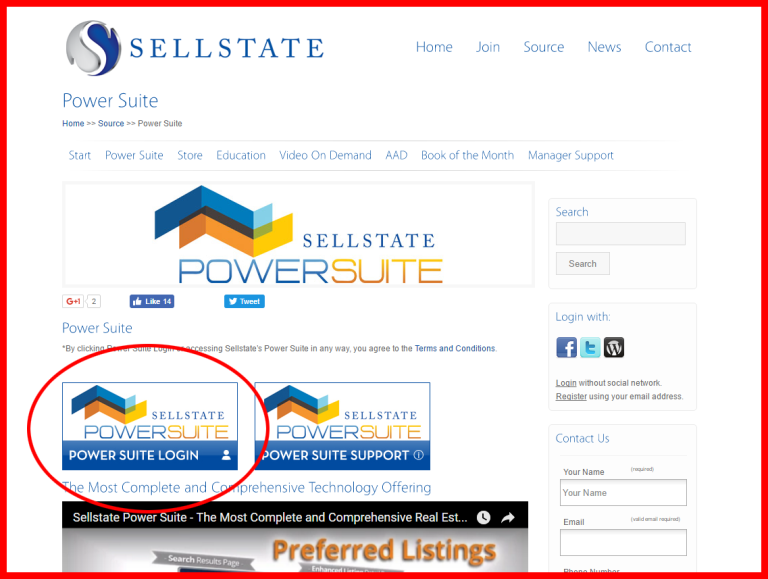
Once you click on Power Suite, the login page will look like this – log in as normal: